Buchung und Nutzung Fotostudio

So buchst und nutzt du das Fotostudio nach besuchter Einführung.
This is how to book and use the photo studio after your introduction.
Deutsch
Damit das Studio gebucht werden kann, musst du erst eine Einführung besuchen. Du kannst hier die kommenden Daten einsehen und dich anmelden.
Danach kannst du das Studio folgendermassen buchen:
Im Katalog der Ausleihe wählst du die Kategorie «Fotostudio» aus, klickst die entsprechende Position an, Fühst den Gegenstand hinzu, wählst beim Dropdown-Menü «Inventarpark» die Option «Fotostudio (max. 1)» aus und legst das Datum fest. Danach bestätigst du deine Buchung mit «Hinzufügen».
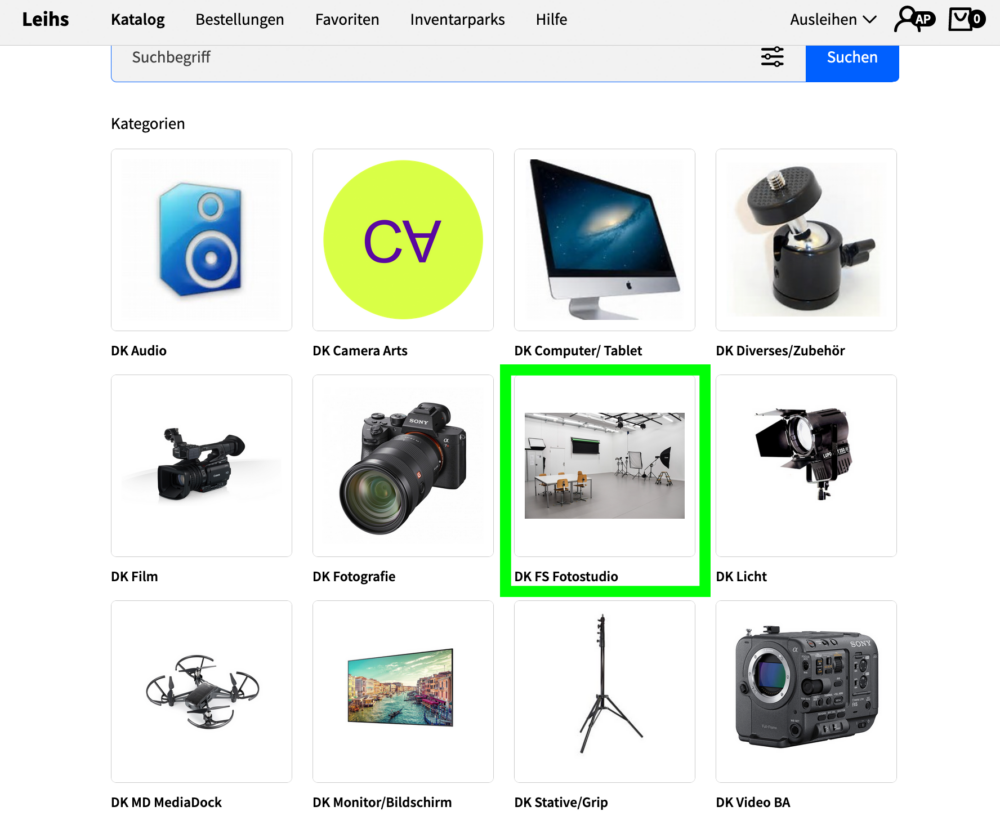
In deinem Warenkorb kannst du anschliessend eine Zusammenfassung deiner Reservation sehen. Wenn du mit der Auswahl zufrieden bist, kannst du sie mit «Bestellung abschicken» bestättigen. Danach wirst du aufgefordert, einen Titel und Verwendungszweck anzugeben. Es muss bei jeder Reservation zwingend ein Verwendungszweck angegeben werden. Wenn beide Arbeitsplätze (links und rechts) gebucht werden, bitte begründen wieso.
Nachdem du die Bestellung abgeschickt hast, muss sie noch vom Fotostudio-Team angenommenwerden. Du wirst im Anschluss daran eine Bestättigungsmail erhalten.
Vergiss nicht, dass du im Vorfeld zu deinem Slot die Zugnagskarte(n) im MediaDock (Gebäude 745, Raum 112. Offen Montag bis Freitag von 9:00 bis 12:00 Uhr und 13:00 bis 17:00 Uhr) abholen musst.
Während der Nutzung des Fotostudios ist es wichtig, dass du die Raumordnung und Sicherheitsbestimmungen einhältst. Diese sind im Raum selbst nachlesbar.
Hinterlasse das Studio nach deiner reservation aufgeräumt und sauber und nimm alle mitgebrachten Materialien und Gegenstände wieder mit. Falls es während der Nutzung zu Schäden oder Verlusten gekommen ist, melde diese umgehend. Bitte teile uns jeweils auch mit, wenn du Studiomaterial (Batterien, Hintergrundpapier…) aufgebraucht hast, damit dieses ersetzt werden kann.
Im Anschluss wirfst du deine Schlüsselkarte(n) in den roten Briefkasten im Fotostudio.
Hilfe bei häufigen Fragen
Ich kann nicht auf die Ausleihe zugreifen.
Das Leihs kann nur über das Hochschulnetzwerk aufgerufen werden. Prüfe darum, ob du mit dem richtigen Wi-Fi (hslu) verbunden bist. Wenn du die Ausleihe von Ausserhalb des Campus nutzen willst, benötigst du ein VPN.
Ich kann die Kategorie «Fotostudio» nicht sehen.
In dem Fall hast du noch nicht die entsprechende Berechtigung erhalten. Um das Fotostudio buchen zu können, musst du eine Einführung besuchen. Wenn du diese absolviert hast und die Kategorie trotzdem nicht angezeigt bekommst, melde dich bitte bei fotostudio.dfk@hslu.ch.
Das Fotostudio scheint bis Semesterende komplett ausgebucht zu sein.
Dann hast du wahrscheinlich beim Dropdown-Menü «Inventarpark» nicht die Option «Fotostudio (max. 1)» ausgewählt.
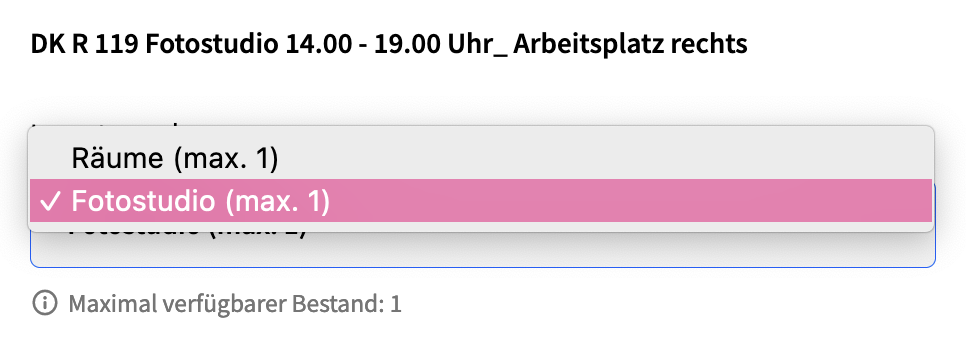
Die ausgehändigte Schlüsselkarte für den Raum funktioniert nicht.
Überprüfe, ob du die richtige Schlüsselkarte für den entsprechenden Zeitraum hast. Falls du die Tür trotzdem nicht öffnen kannst, musst du die Karte an den Kartenleser in einem der Fahrstühle halten, bis du ein rotes Blinken siehst. Damit sollte sie upgedatet werden und wieder funktionieren.
Die Steckdosen/Kabelrollen im Studio funktionieren nicht.
Entweder du oder jemand vor dir hat die maximale Leistung der Dosen nicht beachtet. Melde dich bei der Hausverwaltung, damit die Sicherungen ausgetauscht werden können. Bitte informiere anschließend auch fotostudio.dfk@hslu.ch.
Ich habe eine Mail bekommen, in der steht, dass die Rückgabefrist für das Studio abgelaufen ist.
Das Fotostudio ist nicht während der ganzen Woche betreut. Wenn ihr diese Mail bekommt heisst das, dass die Informationen im Leih-System noch nicht entsprechend angepasst werden konnten. Ihr könnt solche Mails damit ignorieren. Falls etwas nach eurer Abgabe nicht in Ordnung sein sollte, werden wir uns direkt bei euch melden.
English
In order to book the studio, you must first attend an introduction. You can view the upcoming dates and register here.
You can then book the studio as follows:
In the catalogue of the rental website (Leihs), select the category «Fotostudio», choose your time slots, add the item, select the option «Fotostudio (max. 1)» in the drop-down menu «Inventarpark» and set the date. Confirm your booking with «Hinzufügen».
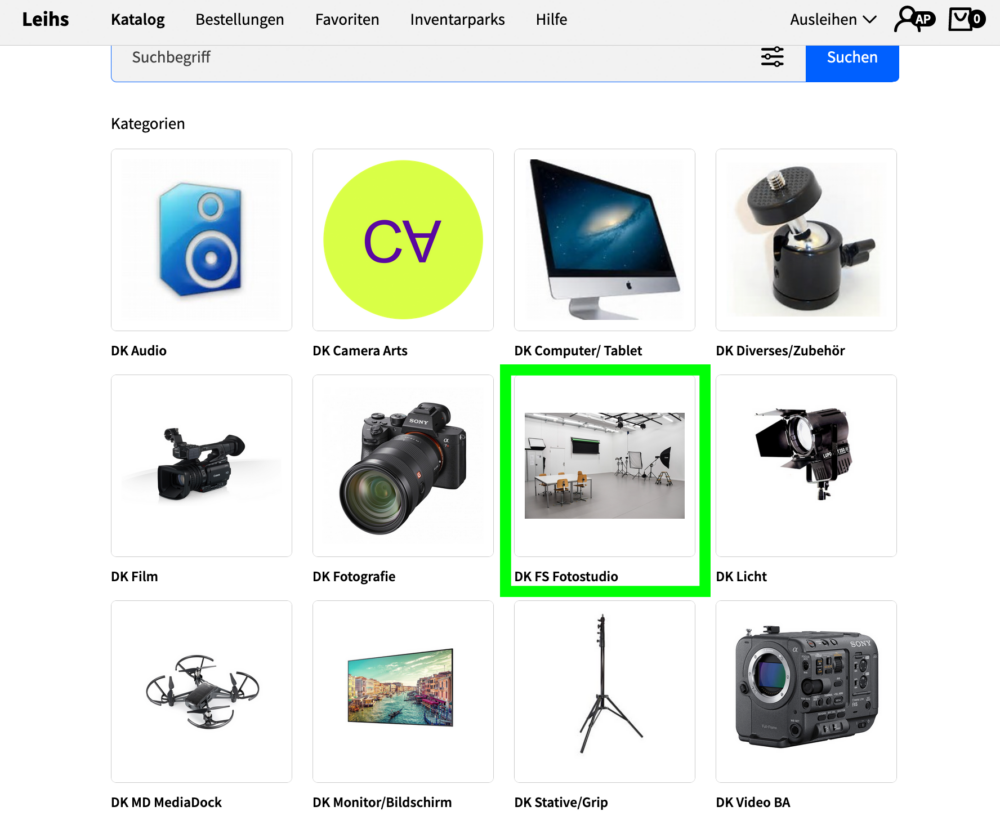
You will then be able to see a overview of your reservations in your cart. If you are happy with your selection, you can confirm it by clicking on «Bestellung abschicken». You will then be asked to enter a title and reason for your booking. It is compulsory to indicate a purpose of use. If both work places (links and rechts) are booked, please explain why.
After you have sent the order, it has to be accepted by the photo studio team. You will subsequently receive a confirmation email. Don’t forget that you have to pick up the corresponding key card(s) in advance at the MediaDock (building 745, room 112. Open from Monady to Friday, 9am till 12pm and 1pm till 5pm).
When using the photo studio, it is important that you adhere to the room orders and safety regulations. Those are posted and can be found in the studio itself.
Leave the studio tidy and clean after your reservation and remove all materials and personal equipment you have brought with you. If damages or loss occurs during use, report them to us immediately. Please also let us know if you have used up any studio materials (batteries, background paper, etc.) so that they can be replaced.
Then drop your key card(s) in the red mailbox in the photo studio.
Help for common questions
I can’t access Leihs.
The service can only be accessed via the university network. Please check if you are connected to the correct Wi-Fi (hslu). If you want to use Leihs from off-campus, you will need a VPN.
I can’t see the category «Fotostudio».
In this case you have not yet received the appropriate authorisation. In order to be able to book the photo studio, you must attend an introduction first. If you have completed one and still cannot see the category, please contact fotostudio.dfk@hslu.ch.
The photo studio seems to be fully booked until the end of the semester.
Then you probably did not select the option «Fotostudio (max. 1)» from the drop-down menu «Inventarpark».
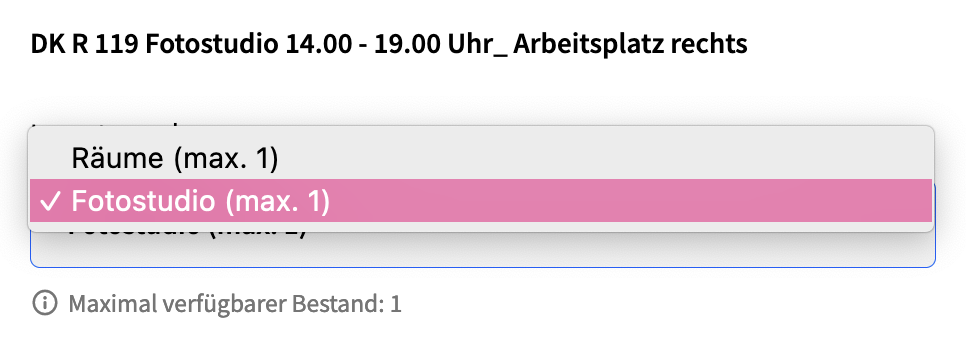
The key card for the room does not work.
Check that you have the correct key card for the relevant time period. If you are still unable to open the door, hold the card up to the card reader in one of the elevators until you see a red light flashing. It should then be updated and function again.
The power outlets in the studio do not work.
Either you or someone before you has disregarded the maximum power limit of the sockets. Report this to facility management so that the fuses can be replaced. Please also inform fotostudio.dfk@hslu.ch afterwards.
I have received an email saying that the return period for the studio has expired.
The photo studio is not staffed throughout the whole week. If you receive such emails, it means that the information in the rental system could not yet be adjusted accordingly. You can therefore ignore this email. If something should not be order after your booking, we will contact you directly.